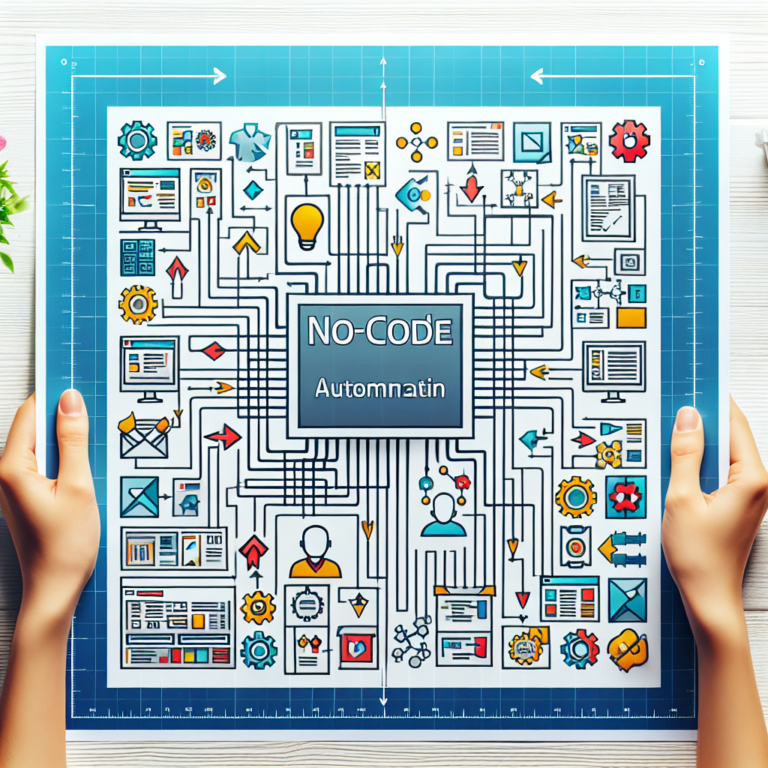Streamlining Your YouTube Content Automation: Tips and Tools

Creating YouTube videos is a rewarding but often time-consuming process. The ideation, scripting, filming, editing, and publishing can easily overwhelm even the most seasoned creators. That’s where YouTube Content Automation steps in, offering tools and strategies to simplify your workflow so you can focus on what matters most—connecting with your audience.
This guide will help you explore practical automation tips, essential tools, and methods for streamlining your YouTube workflow—whether you’re starting out or scaling up. We’ll dive into everything from YouTube automation tools to automated video production techniques so you can maximize both efficiency and creativity.
Why Automate Your YouTube Workflow?
Making YouTube videos sounds like pure fun—until you’re juggling five roles at once: writer, director, editor, marketer, and analytics guru. It’s a grind that can burn you out faster than you’d think. That’s where automation steps in—not as a replacement for your creativity but as a productivity booster to keep you in the game long-term.
Here’s why automation is not just helpful but essential:
- It Keeps You Consistent: A sporadic upload schedule is the kiss of death for audience growth. Automation ensures that ”I’ll get to it later” doesn’t turn into months of radio silence. Tools can help schedule uploads, batch-process videos, and even remind you to stick to a timeline.
- It Protects Your Energy: It’s easy to waste hours on repetitive tasks like trimming clips, generating thumbnails, or sifting through analytics. Offloading these tasks frees your mental bandwidth for the stuff that matters—like brainstorming fresh ideas or perfecting your on-camera presence.
- It Scales Without Breaking You: At some point, adding more content or diving into new niches becomes overwhelming. Automation tools act like a second pair of hands, managing tasks that would otherwise multiply your workload. Creating more videos shouldn’t mean burning more hours.
At its core, automating your workflow isn’t about getting lazy—it’s about working smarter so you can enjoy the creative process again. Because let’s face it: when filming your next killer video feels like just another thing on the to-do list, something’s got to give.
Essential YouTube Automation Tools
The right tools can strip the friction out of your workflow and help you run your channel like a pro—even if you’re just starting out. Below is a breakdown of the essential categories of automation tools you’ll want in your arsenal to save time, reduce stress, and boost your efficiency.
1. Scripting Assistance
Crafting video scripts from scratch can be a slog, but AI tools have made ideation and writing faster than ever. For example, Jasper and ChatGPT are powerful options to generate compelling script drafts based on simple prompts. Whether you need polished dialogue for a tutorial or brainstorming prompts for your next video idea, these tools cut down hours of mental heavy lifting. Don’t like their first take? You can tweak prompts and regenerate until it sounds right.
Pro Tip: Pair these tools with platforms like Notion or Trello to organize your script drafts by project or status.
2. Video Editing Automation
Editing doesn’t have to eat up your evenings. With automation tools like Descript, you can speed up your post-production process without sacrificing precision. Descript offers features like transcription-based video editing, which means you can chop out awkward pauses or fluff by deleting text. Similarly, Lumen5 turns text into video with a few clicks, automatically pairing visuals with your script. Great for creators who focus on listicles, explainers, or quick bite-sized content.
Need something more advanced for automating cuts, captions, or transitions? Tools like Runway ML use AI to detect and edit scenes based on visual cues, freeing you up to focus on creative tweaks instead of repetitive timelines.
Pro Tip: Batch voiceovers using software like Audacity with presets to streamline audio consistency, or integrate text-to-speech tools for placeholders during edits.
3. Thumbnail and Design Creation
Don’t underestimate the power of good thumbnails—it can be the difference between a video that flops or goes viral. Tools like Canva Pro and Snappa allow you to automate repetitive design elements such as templates, text shadows, or consistent color grades across thumbnails. You can pre-build several thumbnail designs for different niches, and with a few clicks, replace the image or text for new videos.
On the higher end of automation, tools like RelayThat use AI-driven templates to generate consistent designs in seconds, saving creatives hours on thumbnail creation.
Pro Tip: Create a “high performer” folder with your most-clicked thumbnails and use them as the foundation for thumbnail A/B tests or updates on older content.
4. Scheduling and Publishing
Manual uploads are where productivity goes to die. That’s why tools like TubeBuddy and vidIQ are must-haves for any creator looking to optimize and schedule their workflow. Both offer scheduling tools integrated with YouTube, so you can upload in bulk and publish at your channel’s peak performance times. Want your entire process queued up for regularity? These tools make it easy to automate SEO-friendly tags and descriptions tailored to your audience.
For larger channels, consider using Hootsuite or Buffer to schedule out-of-video promotions across social media platforms, so your upload doesn’t live in isolation.
Pro Tip: Spend 30 minutes a week analyzing your upload timing metrics through TubeBuddy’s engagement dashboard, then refine your schedule.
5. Collaboration and Workflow Automation
If you’re working with a team—or even outsourcing—use tools like Zapier or Make (formerly Integromat) to connect your software stack. For example, automatically link your Google Drive, Trello boards, and email threads for smoother handoffs between scripting, filming, and editing stages. Got outsourced clips coming in? Set up automated notifications when assets are received or need revision.
Pro Tip: Streamline your version control by integrating backup systems like Dropbox or Google Drive with your editing software.
The key is not just having the right tools—it’s knowing how to leverage them to cut out the dull, repetitive parts of content creation. Start small, test a few tools, and grow your automated YouTube empire piece by piece.
1. Scripting Assistance
Scripting is one of the first bottlenecks in the YouTube content creation process. Sitting down to craft a detailed script can take hours—time that could be better spent refining your final product or engaging with your growing audience. That’s where AI writing tools come in, turning what used to be a slog into a streamlined process.
AI Writing Tools to Know
- Jasper: Previously known as Jarvis, Jasper uses AI to craft punchy, engaging scripts tailored to your style and niche. Whether you’re creating a tech review or a travel vlog, input a few keywords, and watch it churn out content you can build on.
- ChatGPT: This conversational AI tool is incredibly versatile. Need a script for a product demo? Or the backbone for a storytelling video? Throw in a prompt, and ChatGPT will deliver—fast. Pair it with highly niche-specific inputs for better results.
Why Use AI for Scripting?
AI tools don’t just save time—they offer structure. Writers’ block? Gone. Repetitive content? Avoided. What’s more, you can instruct these tools to match the tone and format that fits your channel, keeping the final result on-brand. Even better, paired with plugins or integrations, these tools can draft scripts and outlines directly into your project management software, like Asana or Notion.
Pro Tip for Better Scripts
AI isn’t perfect out of the box. Treat its output as a first draft rather than a finished product. Use the generated content as scaffolding: tweak ideas, inject your personality, and refine the details. It’s automation with a human touch—and that’s where the real magic happens.
By automating the scripting process, creators can move faster while preserving their creative energy for the polish their audiences recognize and love.
Video Editing Automation
Editing is one of the most time-intensive parts of the YouTube workflow, but with the right tools, you can make it significantly faster—and dare I say—almost effortless. Automation in the editing process isn’t about letting a robot churn out rough cuts blind; it’s about leveraging smart tools to handle repetitive tasks so you can zero in on creative decisions.
Descript: The All-in-One Editor
Descript stands out as a game-changer for creators who want to streamline their editing process. By transcribing your video into text, you can edit visually—cutting out unwanted sections simply by deleting words from the transcript. It feels a bit like editing a Word document, and the result? Surprisingly seamless edits. Tools like automated filler-word removal (“ums” and “ahs”) shave hours off your workflow without compromising polish.
Lumen5: Text-to-Video Simplicity
For creators in the explainer or ”how-to” niche, Lumen5 automates a huge chunk of the work. You feed it your script, and it transforms the text into a video, complete with stock footage, transitions, and even subtitles. Sure, you’ll want to tweak it to make it feel bespoke, but it’s unbeatable for cranking out polished drafts fast.
Why Use Editing Automation?

Here’s the kicker: video editing automation tools don’t just speed things up—they also reduce decision fatigue. No more agonizing over slicing unnecessary filler from a 30-minute rough cut or syncing captions by hand. Automation handles the grunt work while freeing you up to focus on pacing, story clarity, and those small details that turn “okay” videos into must-watch content.
Pro Tip: Pair Automated Editing with Templates
Once you’ve automated the basic cuts using tools like Descript, consider applying pre-built templates in software like Premiere Pro or Final Cut Pro for intros, outros, or specific color grading. It’s like putting the finishing coat on a house already built by your automation assistants.
The old myth that automation kills creativity? Editing automation proves the opposite: It clears the runway so your creativity can soar.
Thumbnail and Design Creation
Creating visually appealing thumbnails is one of the simplest yet most impactful ways to drive clicks on your YouTube videos. It’s the first thing your audience sees, and a compelling thumbnail can mean the difference between someone watching your video or scrolling past it. Luckily, you don’t have to be a design wizard to create scroll-stopping visuals—automation tools like Canva Pro and Snappa can do much of the heavy lifting for you.
- Template Libraries for Speed and Consistency
Tools like Canva Pro offer a vast library of customizable templates designed specifically for YouTube thumbnails. You can choose a template that aligns with your channel’s branding, tweak it with your colors, fonts, and images, and save it to reuse later. By automating this process, you can ensure your thumbnails maintain a cohesive look while spending a fraction of the time you’d need to design from scratch. - AI-Powered Design Suggestions
Platforms like Snappa take automation a step further with AI-driven design recommendations. Upload your video title or topic, and the software will suggest color schemes, layouts, and even imagery based on proven design principles that generate clicks. - Layered Editing Without the Hassle
Forget complex tools like Photoshop. Automated platforms offer drag-and-drop interfaces that let you add layers (text, shapes, or images), adjust transparency, and apply filters in seconds. Want to go one step further? Use the built-in resizing tools to optimize your thumbnail for other platforms like Instagram or Twitter, where you can cross-promote your content.
- Batch Processing for Maximum Efficiency
If you’re working on multiple videos at once, these tools allow you to create a batch of thumbnails in one go. For instance, Canva Pro’s ”Magic Resize” feature lets you duplicate and adapt a design across various dimensions, while keeping uniformity intact across all your thumbnails. Just plug in your text and images, and the software takes care of formatting. - Thumbnail A/B Testing
VidIQ integrates with your YouTube channel to automate thumbnail performance tracking. Upload alternate thumbnails and let the tool analyze which version drives a higher click-through rate. This kind of data-driven approach ensures your design efforts are always working toward measurable results.
In just a few clicks, these tools can take thumbnail creation from a grueling chore to an efficient, results-oriented process. More importantly, they free you to focus on perfecting your content without compromising on the visual appeal your channel needs to grow. Remember: a great thumbnail isn’t just art—it’s strategy. Automate it wisely.
Scheduling and Publishing: Where Efficiency Meets Strategy
Manually juggling uploads can feel like spinning plates—one slip and the whole system collapses. This is where scheduling and publishing automation becomes your ultimate backstage crew, keeping your content flow smooth and your audience engaged.
Use Scheduling Tools Built for Creators
Platforms like TubeBuddy and vidIQ are game-changers for YouTube creators. They don’t just stop at SEO optimization or video ranking assistance; both tools offer robust scheduling options that allow you to queue up multiple videos at customized intervals. Forget about scrambling to hit “publish” at 3 PM on a Tuesday—let automation handle it while you focus on your next idea.
- Set it and forget it: Pre-plan your uploads according to optimal posting times tailored to your audience insights.
- Bulk actions? No problem: Got 20 videos ready to roll? Schedule their releases in one sitting to stay ahead of your calendar.
Batch Upload Directly to YouTube’s Scheduler
The YouTube Studio itself is a solid weapon for scheduling warfare. Once you’ve batch-produced your videos, the platform lets you upload and assign release dates with ease. Bonus tip: use playlists to group related videos and maximize retention. You can assign them to a playlist during upload so they automatically flow into a seamless viewing experience for your audience.
Automate Your Thumbnails and Metadata
Uploading isn’t just about the video itself—it’s also about bringing your videos to life visually and contextually. Fortunately, tools like vidIQ allow you to automate repetitive but essential metadata tasks including tags, descriptions, and even creating bulk thumbnail templates.
- Consistency matters: Pre-save (and apply) customized tags, SEO-rich descriptions, or hashtags that align with your channel goals.
- Template features: Build reusable metadata templates so you’re not typing out the same details manually for every upload.
By leaning into these scheduling and publishing automation strategies, you can eliminate the stress of last-minute uploads and ensure consistent content delivery. The best part? Your audience will think you’re on top of everything—even if you’re binge-watching your favorite series while the system does the work.
Automated Video Production: Streamlining Your Creative Process
The Rise of Automated Content Creation
The days of spending hours on every minute detail of video production are behind us—technology is rewriting the rules. Automated video production is no longer a novelty; it’s becoming a backbone for content creators looking to save time without cutting corners. Whether you’re crafting tutorial videos, digestible listicles, or explainer content, automation lets you offload repetitive tasks so you can focus on creativity instead of execution.
Imagine this: instead of painstakingly piecing together clips, adjusting transitions, or tweaking voiceovers, you feed a script or concept into a tool, and it churns out a polished draft ready for fine-tuning. Tools leveraging AI are now handling major portions of ideation, production, and editing. While not without its limitations, this type of automation allows creators to break free from the grind and produce more efficiently.
What’s the catch? Balance. The key to success is automating where it makes sense while still injecting your personal style and vision. Automated tools can provide structure, but they can’t replicate authenticity—that’s entirely your job.
Here are some standout tools making waves in the automated video production space:
- Pictory: Perfect for creators working with blogs or written content. Pictory allows you to transform text-based input into video content. The software automatically compiles a mix of stock footage, transitions, and visual effects, cutting the majority of manual effort. It even adds captions—a win for accessibility.
- Synthesia: Taking automation even further, Synthesia uses AI-generated avatars as on-screen presenters. No camera. No lights. Just a sleek animation that delivers your message. You write the script, select a look, and let it create videos that feel personalized but are actually fully machine-generated. This is especially handy for corporate or training videos.
Both tools minimize tedious grunt work, but how does this translate into your creative flow? By eliminating time sinks like basic editing, you can spend more time refining your storytelling or diving deeper into research—tasks only you can do.
At the same time, automation doesn’t mean perfection right out of the gate. Think of these tools as team members; they excel at the foundational work, but they still need your oversight to get things just right. Automation isn’t about replacing you—it’s about amplifying your output. Use it wisely, and you’ll find yourself producing high-quality videos in less time than ever before.
Tools for Automated Video Production
Pictory: From Script to Screen
Pictory is automation tailored for creators who need a full production suite with minimal input. Drop in a script or transcribe an existing video, and Pictory generates a polished product, complete with royalty-free stock footage, music, and AI voiceovers. The drag-and-drop interface ensures flexibility, but the real time-saver is its AI matching system. It scans your script and auto-selects visuals that align with your narrative—no more hours lost scouring stock libraries. Perfect for listicles, narrated educational pieces, or content recaps.
Synthesia: Ditch the Camera Crew
Synthesia bypasses the need for cameras, actors, and studio spaces. Instead, it lets you create content with AI-generated avatars that deliver your script in multiple languages and accents. Choose from pre-existing characters or customize your own branded avatar. This tool is ideal for corporate training videos, product tutorials, or any content where human presence is a necessity but time, budget, or logistics are tight. Bonus: It’s scalable. Produce variations of the same video for different audiences or markets with minimal hassle.
Deepbrain AI: Ultra-Fast Production
For streamlined production that mimics live-action quality, Deepbrain AI offers advanced text-to-video capabilities. Generate natural-looking spokespeople and pair them with scripts auto-formatted for video. Ideal for creators in niches like explainer content, tech updates, or new product launches, this tool gives the illusion of a big production value with a fraction of the effort.
Descript: AI-Powered Editing
While not fully automated, Descript offers AI-powered editing features that can save hours in post-production. Turn raw video into curated content using auto-generated captions, transcription-based editing, and the ability to overdub audio directly if scripts change after filming. Its user-friendly interface bridges the gap between automation and creative control, making it an essential companion for semi-automated workflows.
Balancing Automation and Creativity
While these tools are transformative, keep in mind that automation enhances creativity—it doesn’t replace it. Use these solutions not to cut corners but to reclaim time for higher-value tasks. Planning, storytelling, and building emotional connections with your audience remain irreplaceably human. When used thoughtfully, automated production tools can elevate your channel while keeping your process lean.
Optimizing Video Uploads and Scheduling
Uploading videos is like the final boss battle in content creation—tedious but critical. Luckily, automation has your back here. By taking the guesswork and manual effort out of publishing, you can stick to a regular schedule without sacrificing your sanity. Here’s how to streamline this stage of the process:
Leverage YouTube’s Built-in Scheduler
YouTube itself offers a free scheduling feature that’s surprisingly powerful. Once your video is uploaded, you can select a future date and time for it to go live. This is key for creators juggling other responsibilities or targeting specific time zones for maximum reach. Post consistently during peak times without having to drop everything to press ”publish.”
- Upload your finished video as ”Private.”
- Set your title, description, and tags as usual.
- Enable monetization and double-check visibility settings.
- In the ”Visibility” section, select ”Schedule” and choose your ideal day and time to publish. Done.
Pro tip: Aim to publish when your audience is most active. Use your analytics data to pinpoint these golden windows.
Batch Process Your Content
”Batching” is the creator’s secret weapon—you produce multiple videos in one sitting so they’re ready to go ahead of time. For example, you might outline scripts on Monday, film on Tuesday, and edit the entire batch by Friday. Then, all that’s left is to put them in the pipeline.
Tools like TubeBuddy or vidIQ allow you to upload videos in bulk, assign metadata (titles, tags, and descriptions), and even manage playlists—all without manually repeating the process for each video. From there, integrate YouTube’s scheduler to space out releases over weeks or even months.
Automate Social Announcements
Don’t just stop at uploading—let your audience know the video is live. Platforms like Hootsuite or Buffer can auto-publish announcements to your social media accounts as soon as a video goes public. Pair this with enticing preview clips or branded graphics to drive traffic back to your channel. A few clicks can amplify your reach tenfold.
Streamlining your upload and scheduling process doesn’t just save time—it sharpens your strategy. By automating these mundane yet vital steps, you create space for creativity, consistency, and most importantly, growth.
Leverage YouTube’s Built-in Scheduler
Sometimes, the simplest tools are the most effective. YouTube’s built-in scheduler is a no-frills solution for automating the publishing process. It allows you to upload videos in advance and set them to go live at specific times and dates, ensuring consistent content delivery while freeing you from hovering over the publish button. Consistency is the heartbeat of any successful YouTube channel, and the scheduler makes it easy to keep up without stressing over deadlines.
To make the most of it, research your audience’s peak activity hours using YouTube Analytics. Set your release times to align with when your viewers are most active for better engagement. For bonus efficiency, combine this with batch-uploading—a tactic where you prepare and upload several videos at once, allowing a week’s (or month’s) worth of content to roll out without interruption.
This isn’t a flashy, overly complicated solution, but it works. And sometimes, reliable and simple is exactly what you need in a workflow packed with moving parts.
Batch Process Your Content
Batching is the secret weapon of efficient YouTube creators. Instead of tackling each stage of video production one at a time for individual videos, batching allows you to complete similar tasks in bulk. The advantages? A tighter workflow, fewer interruptions, and a noticeable boost in productivity.
How to Batch Like a Pro
- Plan All Your Ideas at Once
Dedicate a block of time solely to brainstorming and outlining video topics. Use tools like Notion or Trello to organize your ideas into categories or by seasonality. Prioritizing videos for trending topics or upcoming events keeps you ahead of the curve. - Film in Bulk
Once your scripts and outlines are ready, carve out one or two days to record multiple videos in one sitting. By setting up your lighting, camera, and backdrop only once, you’ll save yourself from the repetitive hassle of resetting for every shoot.
Pro tip: Stick to neutral, versatile outfits or subtle changes between videos to give variety without compromising efficiency. - Edit Like a Machine
Tools like Adobe Premiere Pro and Final Cut Pro allow you to streamline the editing process when you’re working on multiple videos within the same session. With features like reusable presets for cuts, transitions, and color grading, you can maintain a consistent aesthetic while moving faster than editing piecemeal. If editing isn’t your thing, AI-powered tools like Runway can automate tedious tasks such as background removal or noise reduction.
- Bulk Upload and Schedule
Once your content is polished, upload all your videos to YouTube and schedule them for release. Programs like TubeBuddy let you bulk-optimize titles, descriptions, and tags, while YouTube’s scheduler ensures you publish consistently without needing to be glued to your screen. Consistency not only pleases the algorithm—it also keeps your audience engaged.
Benefits of Batch Processing
- Mental efficiency: By focusing on one type of task at a time, you remove the mental load of switching gears, keeping your creative energy sharp.
- Fewer interruptions: Whether it’s resetting a studio setup or recalibrating your editing tools, fewer resets mean fewer wasted hours.
- Content bank: A library of prepped-and-ready videos gives you breathing room to handle unexpected hurdles—or take a well-earned break.
Batch processing isn’t just a time hack; it’s a mindset. By aligning your tasks into cohesive sprints, you’ll not only free up time but also develop a more strategic workflow that’s built for sustainability.
Streamlining Analytics and Channel Growth
Understanding your audience and tracking your channel’s performance isn’t just a nice-to-have—it’s a non-negotiable for growth. But let’s face it: digging into numbers, charts, and KPIs isn’t why you became a YouTuber. Automation tools take the grunt work off your plate and serve you the insights that actually matter, helping you make better decisions faster.
Use Analytics Tools
- TubeBuddy AI Studio and vidIQ are no-brainers for creators looking to simplify analytics. These tools can sift through the mountain of data YouTube provides and present it in actionable formats. Want to know which keywords are tanking your reach or which video themes are skyrocketing your engagement? These platforms will hand you the answers on a plate—no spreadsheets required.
- If you’re after more granular insights, Google Analytics for YouTube connects directly to your channel to give you a deeper look at audience behavior. Bonus: you can set up automated reports delivered right to your inbox. Call it your personal analytics assistant.
Automate Comments and Engagement
- Wish you could reply to every comment but don’t have 30 hours a day? Tools like Noxinfluencer and Hootsuite are game changers. They let you manage comments at scale by filtering out spam and prioritizing genuine questions and feedback.
- You can even set up automated responses. These aren’t soulless, generic messages—it’s possible to create templates that feel human, tailored to your usual tone of voice. Automate replies to frequent questions (e.g., “What’s your editing software?”) so you can save time while staying connected.
Data Overload? Stay Focused
- Let’s be real: not every metric is mission-critical. Focus on analytics that actually move the needle, like Click-Through Rate (CTR), Average View Duration, and Watch Time Hours. These are the numbers that YouTube’s algorithm loves, and by monitoring them with automated reports, you’ll know exactly where to invest your effort.
- Feeling experimental? Use automated A/B testing through tools like TubeBuddy to optimize video titles, thumbnails, and descriptions—and let algorithms do the heavy lifting of figuring out what works best.
The result? You’ll spend less time drowning in data and more time creating the kind of content that keeps your subscribers coming back for more.
Conclusion
Automation isn’t just a luxury for YouTube creators—it’s becoming a necessity. By integrating the tools and strategies discussed in this guide, you’ll transform an often chaotic content creation process into a deliberate system. The result? More time for creativity, less stress, and a sharper focus on connecting with your audience.
But remember, automation is a supplement, not a substitute. While the tools can handle repetitive tasks and optimize efficiency, it’s your unique voice and ideas that drive your channel’s success. Use automation to clear the noise and give yourself room to breathe, not to replace the human touch your viewers value.
Start small. Maybe it’s automating your video uploads or using an AI assistant to streamline your scripting phase. As you experiment and refine, let the tools do the heavy lifting, so you can zero in on creating content that counts.
The bottom line: automation isn’t about cutting corners—it’s about opening doors. Implement thoughtfully, adapt as you grow, and watch your channel thrive.