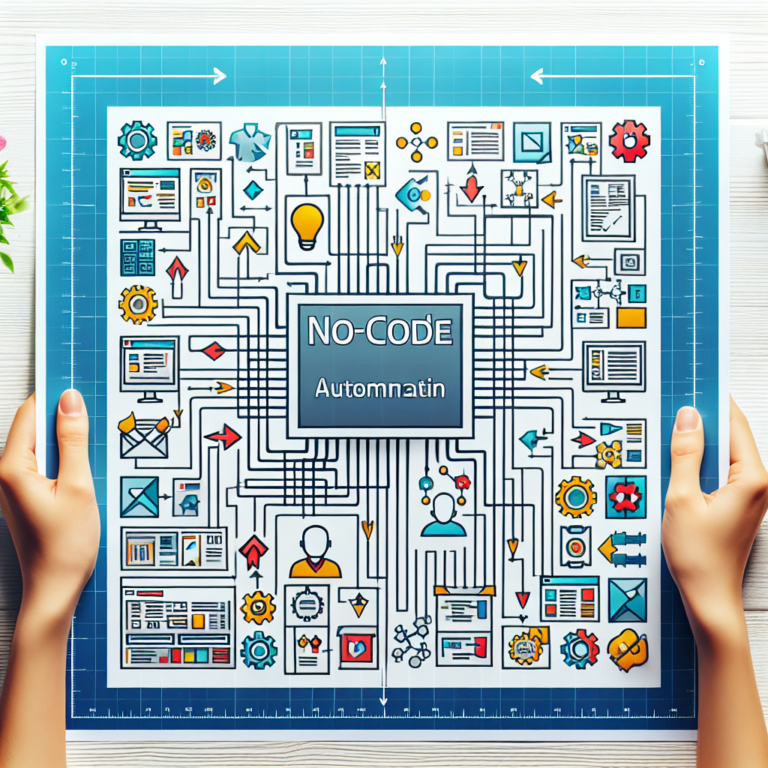How to Automate Your Content Analytics for Smarter Insights

In the ever-evolving digital landscape, content is king, but data is its trusted advisor. Content analytics is the backbone of effective strategy execution, helping marketers understand what’s working, what’s not, and where to optimize. But manually dissecting and analyzing mountains of data can be tedious—and let’s face it, prone to error. Enter content analytics automation, the smarter way to turn raw data into actionable insights.
In this guide, we’ll dive into the nuances of how to automate content analytics, the tools you need, and steps to streamline your reporting process.
1. Why Automate Content Analytics?
Let’s be real: manual reporting is a slog. It’s a repetitive grind that eats up time, yet somehow still feels like it’s never enough. Worse, it’s rife with potential pitfalls—typos in formulas, missed data sources, or just plain fatigue can turn a seemingly solid report into a ticking time bomb. When your decisions rely on shaky insights, you’re not just wasting time, you’re gambling with your outcomes.
So, why should you automate content analytics? Because chasing error-free, actionable reports by hand is like trying to hit a fast-moving target while blindfolded. Automation strips guesswork out of the process and arms you with the accuracy and speed you need to outpace competitors. Choosing to automate is choosing to prioritize strategy over spreadsheets.
The Problem With Manual Reporting
Manual reporting isn’t just tedious—it’s inefficient. It chains your team to menial, low-value work when their focus should be on the bigger picture. Pulling data from multiple sources daily or weekly is time-consuming, and stitching it together into something coherent is worse. Multiply that by the number of platforms and KPIs you’re monitoring, and suddenly, “data-driven” feels more like “data-drowned.” Human error is the cherry on top—we’re all bound to miss something eventually.
When you’re deep in the weeds, insights take longer to surface, and by the time you act on them, the window of opportunity may have already closed.
The Benefits of Automation
Automation doesn’t just save you time; it supercharges your workflow. Here’s why you should embrace it:
- Efficiency Boost: Why spend hours wrestling with spreadsheets when a tool can do the work in minutes? With automation, you can dedicate your energy to steering the ship instead of bailing water.
- Real-Time Insights: Static, stale reports are a thing of the past. Automation keeps your dashboards up-to-date so you’re always working with fresh insights. Whether traffic has suddenly spiked or engagement rates are slipping, you’ll spot trends faster and react even faster.
- Scalability: More data. Higher stakes. Automation scales as you grow, ensuring you don’t hit a bottleneck when your content strategy gains traction.
- Reduced Error Margin: Machines don’t accidentally swap columns or forget to refresh data. By cutting out manual intervention, you minimize mistakes and boost the reliability of your metrics.
In short, automation isn’t just a “nice-to-have.” It’s the smarter, sharper way to approach content analytics. Whether you’re a solo marketer juggling too many platforms or part of a team aspiring to deliver polished reports at scale, automation levels the playing field—and fast.
The Problem With Manual Reporting
Manual reporting is like assembling a 1,000-piece puzzle in the dark. Sure, you might get it done eventually, but the process is painfully slow—and odds are you’ll miss critical connections or make a mistake along the way.
The first issue? Time. Pulling data from various analytics tools, downloading spreadsheets, merging datasets, and generating reports eats up hours of your week. That’s time better spent refining your strategy or actually creating content rather than staring at rows of numbers on Excel. When you’re scaling operations or juggling multiple campaigns, manual reporting can quickly become unmanageable.
Then, there’s human error. Mistyped formulas, missed pieces of data, or even the wrong interpretation can sabotage the accuracy of your insights. And faulty insights lead to bad decisions—like doubling down on content types that aren’t converting, or worse, pulling the plug on strategies that were actually working.
In today’s fast-paced marketing world, where audiences shift and trends evolve overnight, manual reporting not only slows you down but compromises your ability to act decisively. It’s like trying to navigate a race car track with a map from ten years ago—frustrating, risky, and totally unnecessary.
The Benefits of Automation
Let’s cut to the chase: automation saves you time, effort, and quite possibly your sanity. When you’re juggling dozens of content campaigns across multiple platforms, the last thing you need is to be buried in spreadsheets or manually pulling reports every week. Here’s why flipping the automation switch is a no-brainer:
- Efficiency boost: Say goodbye to hours spent gathering data or trying to reconcile numbers from mismatched reports. Instead, automation frees you up for the work that actually moves the needle—like brainstorming content ideas or refining your messaging. Let the machines handle the grunt work while you focus on the strategy.
- Real-time insights: With automated systems in place, data flows in continuously rather than in cumbersome batch downloads. This means you’ll know exactly how your latest blog post or social media campaign is performing the moment it starts gaining traction—or, let’s be honest, flatlining. Quick adjustments or optimizations become second nature when you’ve got access to real-time metrics.
- Scalability: Maybe your content operation is small now, but if growth is part of your game plan, scaling manually isn’t realistic. Automation adjusts to your increasing data demands without requiring additional bandwidth or late-night caffeine binges. Today it’s a few campaigns; tomorrow it’s global content outreach—all handled with the same automated backbone.
In short, automation shifts your focus from the “how” of crunching numbers to the “why” behind improving your content strategy. Isn’t it time to let your tools do some heavy lifting?
2. Breaking Down Content Analytics Automation
What Does “Automate Content Analytics” Mean?
Let’s keep it simple: automating your content analytics is about letting machines do the boring stuff so you can focus on making smarter decisions. It’s the process of using software tools to gather, organize, and analyze content performance metrics—on autopilot. Instead of wading through spreadsheets or toggling between platforms, automation pulls it all together, highlights trends, and keeps everything updated without you lifting a finger.
Key Components of Content Analytics
When we talk about automating content analytics, what we’re really talking about is gaining crystal-clear visibility into how your content is performing. There’s a core set of metrics that matter, and automation helps you track them all in one place. Here are the essentials:
- Traffic: Every piece of content you create starts with this question—are people even seeing it? Tools like Google Analytics automate tracking visits to your blog or site, breaking down traffic sources (organic, social, paid, etc.).
- Engagement: Likes, shares, comments, time spent on pages—these numbers tell you what’s clicking with your audience. Automation tools consolidate this data so you can spot which pieces resonate without scouring individual platforms.
- Conversions: Whether it’s email signups, downloads, or straight-up sales, conversions are the golden metric. Automation connects the dots between content performance and ROI by pulling in data from your CRM, email platform, or e-commerce tools.
- Cross-Platform Integration: And here’s the kicker—automation doesn’t just stop at pulling numbers. It ties together data from your website, social channels, and newsletters so you get one unified view. No more guessing if Instagram is outperforming LinkedIn; now, you know.
By automating these components, you’re not just saving time—you’re refining how you improve. Trends jump out faster. Problems surface clearer. And most importantly, you make decisions backed by data, not hunches.
What Does “Automate Content Analytics” Mean?
Automating your content analytics is like putting your content strategy on autopilot—but you’re still the pilot monitoring the course. At its core, it’s the process of streamlining how you gather, organize, and interpret content performance data using technology, cutting out the repetitive manual grind. Instead of downloading spreadsheets from multiple platforms or hopping between tools to spot trends, automation tools step in to handle the heavy lifting.
Think of it as an algorithmic assistant. These tools automatically pull in metrics like page views, social shares, keyword rankings, and email open rates from sources you already use—Google Analytics, Instagram Insights, Mailchimp, you name it. They don’t just collect this data; they consolidate and organize it into a single space, so you can see the bigger picture without lifting more than a finger. From there, automation can go even further, identifying patterns and sending you alerts when something’s spiking—or tanking.
In practice, this lets you shift your focus from clicking buttons to asking the important questions: Which blog posts are converting leads? What type of content do your readers actually care about? Are you spending too much time on platforms that deliver mediocre results? Automation doesn’t just save time; it transforms the noise into clarity.
The best part? It scales. Whether you’re tracking 10 posts or 10,000, automation adjusts to match your velocity without straining your resources—or your patience.
Key Components of Content Analytics
To make sense of the chaos that is content performance data, you need to focus on the fundamentals. Automating content analytics works best when you know exactly what to track and where to look. Here are the crucial components:
1. Metrics That Matter
First, nail down what you’re measuring. Avoid drowning in numbers that don’t move the needle. Start with essentials like traffic (how many people actually see your content), engagement (do they care about it?), and conversion rates (do they act because of it?). Tack on situational metrics like CTR for ads or cost per acquisition if you’re running paid campaigns.
Once it’s automated, these metrics roll in consistently, giving you a pulse on your strategy without the manual drudgery.
2. Platform Consolidation
Let’s not sugarcoat this: juggling multiple platforms to track your data is a pain. One tool handles Google Analytics data, another one tracks social media engagement, and your email campaign performance lives on yet another dashboard. Automation is your antidote. Use tools that pull data from multiple channels into a single, neat interface. The less you bounce between tabs, the more time you have to actually analyze the results.
3. Real-Time Insights
In content marketing, lagging data is like stale bread—usable, but not exactly helpful. Automation tools can deliver real-time updates, putting the most current insights in your hands. That campaign you launched yesterday? Track its performance live and pivot if it flatlines. With real-time dashboards, staying reactionary becomes a thing of the past.
4. Historical Data Analysis
It’s not just about “what’s happening right now.” Automation can also help you parse historical trends: Are certain types of content consistently driving conversions? Does engagement dive every December? Automating the analysis of long-term data patterns saves you hours that would otherwise be spent scrolling through spreadsheets.
5. Alerts and Automations
Why hunt for red flags when they can come to you? Many analytics platforms allow you to create automated alerts. Traffic dropping off a cliff? Engagement tanking? Automation tools can notify you immediately so you can troubleshoot with ninja speed.
At its core, automating content analytics is about focusing on the right signals, clearing the clutter, and spending your brainpower on strategy instead of digging through data. It’s not magic—it’s streamlined efficiency.
3. Tools to Help Automate Content Reporting

Let’s cut straight to the chase: you need the right tools to make content analytics automation not just doable, but downright effortless. No fluff, no unnecessary features—just streamlined, effective reporting at your fingertips. Here’s a breakdown of some tried-and-tested options to get you started:
- Google Data Studio
Google’s free reporting tool isn’t fancy, but it gets the job done—and does it well. Pull data from multiple sources (think Google Analytics, Search Console, or even spreadsheets) and spit out customizable dashboards that update in real time. Bonus: automated reports you can send directly to your team or clients. - HubSpot
Already entrenched in content marketing? HubSpot practically runs itself. With everything from blog performance to email analytics in one dashboard, you can automate reports and easily spot what’s converting (or flopping). It’s a one-stop shop, but it comes at a premium price. - Sprout Social
For those running social-heavy campaigns, Sprout Social simplifies the chaos. It not only tracks engagement, clicks, and follower growth but also automates sleek reports. Translation? Spend fewer hours in front of spreadsheets and more on actionable tactics.
- ContentKing
If your priority is SEO, ContentKing is your new best friend. It continuously monitors your site’s content performance and issues real-time alerts if something’s off (like a broken link or a dip in rankings). No need to dig; it surfaces problems before they snowball.
These tools don’t just pull back the curtain on your data—they simplify it, automate the drudge work, and let you focus on decision-making. Not all are plug-and-play, though. Take a little time to explore their specialties and figure out which one fits snugly into your workflow. Once you’ve landed the right combo, sit back and let automation do the heavy lifting.
4. Key Metrics to Focus on While Automating
When automating your content analytics, it’s easy to feel overwhelmed by the sheer volume of potential data points. The trick? Focus on the metrics that matter. A few key numbers can tell you nearly everything you need to know about performance—without drowning in spreadsheets. Let’s break down the essentials.
Primary Metrics for Automated Content Reporting
Start with the basics. These metrics give you a bird’s-eye view of how your content is performing and where it stands with your audience:
- Traffic Volume: At its core, traffic is your early checkpoint. How many people are landing on your content? Automating traffic reporting helps you spot trends—like surges or slumps—without manually digging into analytics software every day.
- Engagement Rates: This is where consumption meets action. Track automated metrics like likes, shares, comments, and scroll depth to understand whether your audience is simply browsing or truly connecting with your message.
- Bounce Rate and Session Duration: Traffic means nothing if people don’t stick around. Automating bounce rate data highlights whether your headline is misleading or your page isn’t matching expectations. Add session duration to see if people are actually digesting your content or fleeing at the first click.
Advanced Automated Metrics
Once you’ve nailed the basics, it’s time to dive deeper. These metrics reveal whether your content isn’t just eyeballed, but actively driving business outcomes:
- Click-Through Rates (CTR): Essential for email campaigns, paid ads, or any call-to-action-heavy content. Automating CTR data lets you test tweaks to subject lines, CTAs, or ad copy without keeping a manual tally of clicks.
- Content Conversion Rates: Are readers turning into leads, subscribers, or buyers? Automating conversion metrics lets you connect your content efforts directly to ROI. Combine this with insights on top-performing pieces to double down on what’s working.
- Cost Per Lead/Acquisition: If your content is part of a broader paid campaign, you’ll want to know how much it’s costing you per lead or sale. Automating this metric gives you real-time visibility into ROI and prevents unnecessary spending.
Automate; Don’t Overcomplicate
The key to effective content automation is focusing on what’s actionable. Don’t fall into the trap of tracking metrics for the sake of it. Ask yourself: What decision am I going to make based on this data? If it’s not clear, it’s probably a distraction.
Primary Metrics for Automated Content Reporting
Automation doesn’t have to mean drowning in a sea of numbers. The key is knowing which metrics actually matter. Here are the building blocks of effective automated content reporting:
- Traffic Volume: First, keep it simple—how many people are actually coming to your content? Views and visits are your compass, telling you whether your visibility efforts are paying off. Use automation to track this in real-time so you’re never playing catch-up.
- Engagement Rates: Are people just window-shopping your content or actually engaging with it? Metrics like likes, shares, and comments provide a bird’s-eye view of how deeply your audience connects with your work. Cross-reference this with automated trend graphs to spot spikes worth digging into.
- Bounce Rate and Session Duration: A high bounce rate might mean your content isn’t hitting the right note, while longer session durations signal deeper interest. Automated tools can slice and dice this data, showing you which pages are hooking users—and which ones are sending them running.
The beauty of automating these metrics is that you can stop juggling spreadsheets and start seeing the bigger picture. These metrics aren’t just numbers—they’re breadcrumbs leading you toward smarter decisions. Let the machines do the tracking while you focus on what matters: impact.
Advanced Automated Metrics
Let’s talk about the metrics that take automation beyond the basics. The surface-level stuff like traffic and bounce rate? That’s table stakes. If you want to get real value from automation, it’s time to dig into metrics that tell a deeper story about your content’s performance.
Click-Through Rates (CTR)
CTR bridges the gap between curiosity and action. Whether it’s an email subject line, an ad, or even internal links in your blog posts, CTR measures how often people are intrigued enough to take the next step. With automation, you can break down CTR by channel, campaign, or even specific content types. Spotting trends here can clue you in on what’s grabbing attention—and what’s not.
Content Conversion Rates
Traffic and engagement are cool, but do they pay the bills? Conversion rates tie your content directly to revenue, showing how many readers turn into leads, customers, or subscribers. Automation lets you track these conversions end-to-end, syncing platforms like Google Analytics with tools like HubSpot or Salesforce. The bonus? You get granular insights on which pieces of content are driving those results, not just raw numbers.
Cost Per Lead/Acquisition
This is where automation becomes your CFO’s best friend. With multiple campaigns running simultaneously, calculating Cost Per Lead (CPL) or Cost Per Acquisition (CPA) manually is a guaranteed headache. Automation pulls data from your ad spend, email performance, and content metrics to give you a clear CPL or CPA picture. If the numbers look ugly, you’ll know—fast—and can pivot your strategy without playing Excel gymnastics.
Why These Metrics Matter
The beauty of advanced metrics is that they tell you what happened and why it matters. While foundational metrics like traffic volume are good for a pulse check, advanced metrics dig into the health of your content marketing engine. CTR highlights how well you spark interest, while conversion rates and CPL measure the real-world ROI of your efforts.
Pro tip: Don’t let the sheer volume of automated data overwhelm you. Focus on a few advanced metrics at a time, tying them directly to your objectives. Your automation tools are only as useful as your ability to interpret the numbers they spit out.
Personalization at Scale
Here’s the kicker: your audience doesn’t want “content.” They want relevance. They want their problems solved, their questions answered, their needs anticipated, and their curiosity met—without the fluff. Personalization at scale is about delivering tailored experiences to thousands (or millions) of users using the power of automation. It sounds lofty, but it’s entirely achievable with the right setup.
How Automation Powers Personalization
Automation takes the guesswork out of personalization by analyzing user data—behavior, preferences, demographics—and pulling insights at lightning speed. Unlike the one-size-fits-all approach, you don’t need to create individual pieces of content for every segment anymore. Instead, automation tools dynamically adjust content elements, like headlines, CTAs, or product recommendations, based on user profiles.
Ever get an email about a product you were just browsing? That’s automation. Ever click on an ad that seems to know exactly what you need? Also automation. By setting the right triggers, you can serve highly relevant content at the perfect time, across multiple channels.
Real-World Applications
- Dynamic Email Campaigns: Platforms like HubSpot or Mailchimp can customize subject lines, product suggestions, and even entire email layouts based on a user’s purchasing history or viewing habits. This isn’t “Dear Customer” anymore; it’s “Hey, Alex, this might look familiar…”
- Website Customization: Tools like Optimizely or Adobe Target can adjust the layout, recommendations, or even imagery of your site in real-time. A returning visitor sees personalized options instead of a generic landing page—a small tweak that makes a huge impact.
- Predictive Product Suggestions: Think Amazon and Netflix. Their algorithms don’t just suggest what’s trending; they suggest what you are likely to buy or binge next, based on your history. That’s personalization at its peak.
Final Thoughts
Content analytics automation isn’t just a “nice-to-have” anymore—it’s a strategic necessity. The digital era moves too quickly for manual processes to keep up. By letting machines handle the repeatable grunt work, you free yourself to focus on higher-value tasks, like getting creative with your content strategy or digging into the “why” behind the numbers.
Sure, the upfront work of setting up automation can feel like climbing a steep hill while carrying a backpack full of bricks. There’s research to do, integrations to set up, and dashboards to configure. But here’s the thing: once you push through the setup, the payoff is undeniable. Imagine waking up on a Monday, opening a dashboard, and instantly knowing which blog post is driving traffic, which email campaign needs tweaking, and where your conversion funnel might be leaking.
But automation is far from fire-and-forget. The tools need to be monitored, the KPIs need regular reevaluation, and your process will evolve as your goals shift. Treat automation like gardening—you need to prune and nurture it to keep it producing results.
The bottom line: automation isn’t about replacing the human touch, it’s about amplifying it. Data at your fingertips means sharper decisions, faster pivots, and more time to turn insights into creativity. So, stop spinning your wheels on spreadsheets. Automate your analytics and spend more time doing the work that sets you apart.