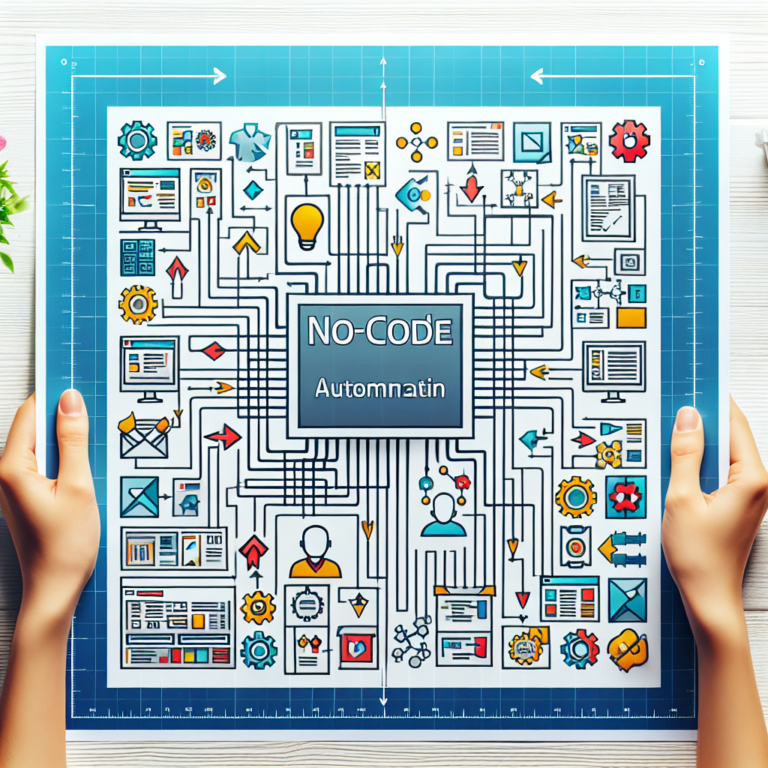Workflow Automation for Beginners: How to Get Started and Transform Your Business

Introduction
Workflow automation might sound like tech jargon, but it’s pretty straightforward. It’s about using software to perform routine tasks, allowing you to focus on more critical aspects of your business. Think of it as a digital assistant that handles repetitive chores, freeing up your time for strategy and creativity.
Why bother with it? For one, it saves time. Tasks that used to take hours can now be done in minutes, sometimes even seconds. More than speed, it cuts down on mistakes. Humans are great, but we’re not without error, especially when the job is boring and repetitive. Automation ensures that once a process is set, it runs flawlessly, reducing the chances of slip-ups. Then there’s the boost to efficiency. With automation, you’re not only doing things quicker but smarter, optimizing resources and processes.
This guide is here to demystify workflow automation for beginners. We’re breaking it down into manageable steps, so by the end, you’ll feel ready to integrate automation into your business operations. Whether you want to save time, reduce errors, or just make your day-to-day smoother, we’ve got the roadmap for you.
Understanding Workflow Automation
Definition and Components
Workflow automation is like a digital assistant for your business processes. It takes the everyday tasks that usually require manual effort and turns them over to technology. Imagine setting up a system that handles repetitive tasks without a hitch, like processing invoices or managing customer inquiries. At its core, workflow automation is about creating a set of rules and actions that guide a task from start to finish, with little to no human intervention.
The key components of a typical automated workflow include triggers, actions, and conditions. Triggers are the events that kickstart the process—say, a new customer filling out a form on your website. Actions are the tasks you want automated, such as sending a welcome email or updating a database. Conditions act like guides, ensuring that actions only happen when specific criteria are met, like a customer selecting certain options while placing an order.
Why Automate Workflows?
Why bother with automation? Simple: to make life easier and work smarter. Automation can boost productivity by allowing employees to focus on higher-value tasks that require creativity and decision-making. It reduces errors by eliminating the inconsistencies of manual input, which can lead to costly mistakes. And let’s not forget cost-efficiency; automating routine operations can save a bundle on labor and operational expenses over time.
Despite its benefits, automation often gets a bad rap due to myths and misconceptions. Some fear that automation will replace jobs, forgetting that it can actually create more skilled positions. Others think it’s only for big, tech-savvy companies, but small businesses can also harness the power of workflow automation with the right tools. By clearing up these misconceptions, businesses can approach automation with a clearer and more confident mindset.
Key Areas for Implementing Workflow Automation
Starting with the right processes is crucial when diving into workflow automation. Not all tasks are created equal, and some are more suited for automation than others. To get the most bang for your buck, focus on repetitive, rule-based processes that consume a lot of time and effort.
- Customer Support: Automating customer queries through chatbots or automated email responses can free up your team’s time for more complex issues. It ensures that common questions are answered promptly, enhancing customer satisfaction without additional staff hours.
- Inventory Management: Keeping tabs on stock levels manually is not only time-consuming but prone to error. Automated systems can monitor inventory levels in real-time, placing orders or alerting staff when stock runs low.
- Email Marketing: The repetitive nature of email campaigns makes them perfect candidates for automation. Automating subscriber segmentation, personalized follow-ups, and scheduled sends can drive efficiency and engagement.
- HR Onboarding: Streamlining the onboarding process through automated checklists and document submissions can ensure consistency and reduce the administrative burden, making new hires feel welcome and well-informed from day one.
By identifying the right processes, you pave the way for smoother operations, allowing you to focus on growth and innovation rather than mundane tasks. Remember, successful automation starts with choosing the right candidates for transformation.
Tools and Technologies for Workflow Automation
Popular Automation Tools
When you’re just getting started, choosing the right tool can make or break your foray into automation. Luckily, there are a few standout options tailored for beginners that pack enough punch to handle most tasks. Zapier is an excellent place to start; it’s intuitive and lets you link over 2,000 apps without a single line of code. Automating tasks like data transfers between apps becomes as simple as clicking through user-friendly setup screens. Integromat is another strong contender, especially if you’re looking for more granular control over your processes. It allows for complex automation sequences, perfect for users who want to dabble in more advanced workflows. Finally, Microsoft’s Power Automate integrates seamlessly with other Microsoft services, making it a reliable choice if your business ecosystem is already Microsoft-heavy.
When selecting a tool, consider your business’s current needs and future ambitions. Ask yourself: What apps do I already use? What processes can I start automating right now? Does the tool have the flexibility to grow as my business evolves? The answers to these questions will guide you to the ideal platform.
Emerging Technologies and Trends
The realm of workflow automation is constantly evolving. Cutting-edge technologies like artificial intelligence (AI) and machine learning are stepping into the limelight, enhancing automation solutions with predictive capabilities. Imagine a customer support system that not only responds to common questions but also predicts future inquiries based on interaction patterns. AI-driven integrations are no longer just futuristic concepts—they’re accessible and practical additions to modern workflow automation tools.
Keeping an eye on these technologies is crucial, not just to stay relevant but to unlock potential you might not have considered. With algorithms that can learn and adapt, the possibilities for simplifying and advancing business operations are virtually endless.
Step-by-Step Guide to Starting Your Automation Journey
Embarking on your workflow automation journey doesn’t need to be overly complex. Here’s a straightforward guide to get you moving in the right direction.
Identifying Processes for Automation
First things first: not everything needs to be automated. Begin by evaluating the processes that are time-consuming, repetitive, and prone to error. For example, do you spend countless hours sifting through customer emails, or manually compiling sales reports? These processes stand out as likely candidates for automation. Prioritize tasks that consume significant manpower or affect key business outcomes. The 80/20 rule can be your friend here—target the 20% of processes claiming 80% of your time.
Planning and Design
Once you’ve pinpointed the right workflows, it’s time to map out your plan. Think of it like outlining a blueprint for a building. Understand the workflow’s current state and then imagine its future, automated state. Draw a simple flowchart to determine each step and decision point. Flexibility is key. Make provisions for future adjustments because, let’s face it, things change. What works today might not work next quarter—design with adaptability in mind.
Implementing Automation
Armed with a solid plan, it’s time to translate it into action. Start simple. Choose a beginner-friendly tool like Zapier or Power Automate to get a taste of what’s possible. For instance, automate a basic task like collecting and organizing contact form entries in a Google Sheet. Set it up, click ’Go,’ and watch things fall into place without lifting a finger. Just don’t forget to test; automation is only as reliable as its setup. Ensure everything functions smoothly before relying on it entirely.
By taking these steps, you’re not just digitizing tasks; you’re setting your business on a path to heightened productivity and minimal errors. Start small, find your rhythm, and build from there. It’s like riding a bike—practice makes you better, and soon you’ll wonder how you ever managed without it.
Measuring Success and Optimizing Automated Workflows
You’ve set up your first automated workflows, but how do you know if they’re working effectively? Measuring success is crucial to ensure you’re getting the most out of your automation efforts.
Metrics and Key Performance Indicators (KPIs)
Start by identifying the right metrics to track. These might include time saved, error reduction rates, cost savings, or increased output. Each automation project may have its own set of metrics, but the goal remains the same: continuous improvement.
Imagine you’ve automated your customer support ticket routing. Key metrics could be time from ticket receipt to resolution, the number of tickets handled per agent, or customer satisfaction scores. Tools like dashboards can help visualize data, making it easier to spot trends and areas needing attention.
Continuous Improvement
Don’t set it and forget it. Automation requires regular reviews. Examine your metrics monthly or quarterly. Are you meeting your targets? If not, dig into the data to understand why. Perhaps you’ll find a bottleneck or an unexpected issue.
Stay flexible. As your business evolves, so should your workflows. New technology or changing business needs might suggest new automation candidates or adjustment of existing ones. Catch up on the latest tools and techniques. Investing a little time to research and tweak can lead to big gains in efficiency and effectiveness.
Remember, the aim is to keep your processes frictionless and impactful. With the right metrics and a commitment to continuous improvement, you can optimize your workflows and truly transform your business operations.
Overcoming Challenges in Workflow Automation
Stepping into workflow automation can feel like navigating a maze of unfamiliar technology and processes. However, you’re not alone—many beginners stumble upon similar roadblocks. Let’s break down these common challenges and how you can maneuver around them.
Common Obstacles
- Complexity and Overwhelm: The sheer volume of tools and processes can be overwhelming for beginners. It’s easy to get lost in technical jargon and endless options.
- Change Resistance: Employees may resist new automated systems due to fear of job displacement or simply the comfort of established routines.
- Initial Time and Effort Investment: Automation requires upfront time and effort to set up. Planning, testing, and implementing workflows take dedication.
- Budget Constraints: Not every business has the financial flexibility to experiment with various tools and technologies right away.
- Lack of Technical Expertise: Not all beginners have a technical background, which can make the learning curve steep when it comes to configuring and optimizing automation tools.
Strategies for Overcoming Challenges
- Start Simple: Begin with a small, manageable workflow. Automate a single, repetitive task that immediately shows tangible benefits. As confidence grows, gradually scale up the complexity.
- Engage and Educate Staff: Bring your team onboard by communicating the benefits of automation and how it can enhance their work. Consider workshops or training sessions to ease the transition.
- Prioritize and Plan: Not all processes need to be automated at once. Identify the low-hanging fruit—tasks that consume considerable time and are prone to errors.
- Leverage Free or Affordable Tools First: Many beginner-friendly automation tools offer free tiers or trials. Test out these solutions before committing financially.
- Tap Into Resources: Utilize online communities, forums, and tutorials to fill knowledge gaps. There’s a wealth of free resources that can help simplify complicated concepts.
- Iterate and Improve: Accept that your first attempt may not be perfect. Use feedback and performance metrics to tweak your workflows for better efficiency.
Overcoming these challenges doesn’t require extraordinary skills—just patience, persistence, and a willingness to learn. By approaching automation strategically, you’ll transform potential hurdles into stepping stones to a more streamlined and efficient business operation.
Future of Workflow Automation
The future of workflow automation is looking brighter and more innovative than ever. As businesses continue to recognize the power of automation, more advanced technologies are being developed, pushing boundaries and reshaping how we perceive work processes.
First off, artificial intelligence and machine learning are set to redefine automation capabilities. These technologies are moving beyond simple task automation to enable decision-making processes that can learn and adapt over time. Imagine an AI-driven system that not only schedules meetings but also analyzes participants’ previous schedules to suggest the best times based on productivity trends. This is not a distant dream but a rapidly approaching reality.
Moreover, cloud-based solutions will continue to dominate the automation landscape, offering scalable and flexible options for businesses of all sizes. Startups and small businesses that once struggled to compete with larger corporations due to lack of resources will find themselves on a more level playing field. The democratization of technology means virtually any business can access and benefit from sophisticated automation tools without the need for a large IT budget.
Another intriguing development is the rise of ”no-code” and ”low-code” automation platforms. These tools empower users with little to no technical expertise to create and implement automated workflows. This shift is transforming everyday employees into ‘citizen developers’, allowing them to automate their own tasks and effectively distributing the workload across the organization.
Collaboration between different automation systems is also on the horizon. As integration continues to improve, disparate systems will be able to communicate and work together seamlessly. This interoperability will allow businesses to create comprehensive automated environments where everything from sales to HR is interconnected and streamlined.
Finally, the ethical implications of automation are coming to the forefront. As more processes become automated, businesses will need to consider the impact on their workforce and strive to implement solutions that enhance rather than replace human capabilities. Automation is not about eliminating jobs but augmenting human potential, making work more efficient and fulfilling.
Conclusion
In summary, the future of workflow automation promises a blend of cutting-edge technology and thoughtful integration, presenting a horizon rich with opportunities for those ready to embrace change. Whether you’re a small business owner or an executive at a large corporation, staying informed and adaptable will be key to thriving in the automated world ahead.
Embarking on the journey of workflow automation can revolutionize the way your business operates. By starting small and gradually expanding your automated processes, you’ll not only simplify tasks but also unlock new opportunities for growth and innovation. The initial steps might seem intimidating, but the rewards—ranging from time savings to increased accuracy—are well worth the effort.
In this guide, we’ve walked you through the basics, from understanding the core concepts of automation to identifying the right tools and workflows. Remember, automation is a tool to amplify your business’s potential, not replace the human insight that drives it. As you implement these changes, stay flexible and open to new developments in technology that could further enhance your operations.
So, take that first step into the world of workflow automation. With each automated task, you’re not just optimizing processes; you’re paving the way for a more efficient, innovative, and competitive business future.