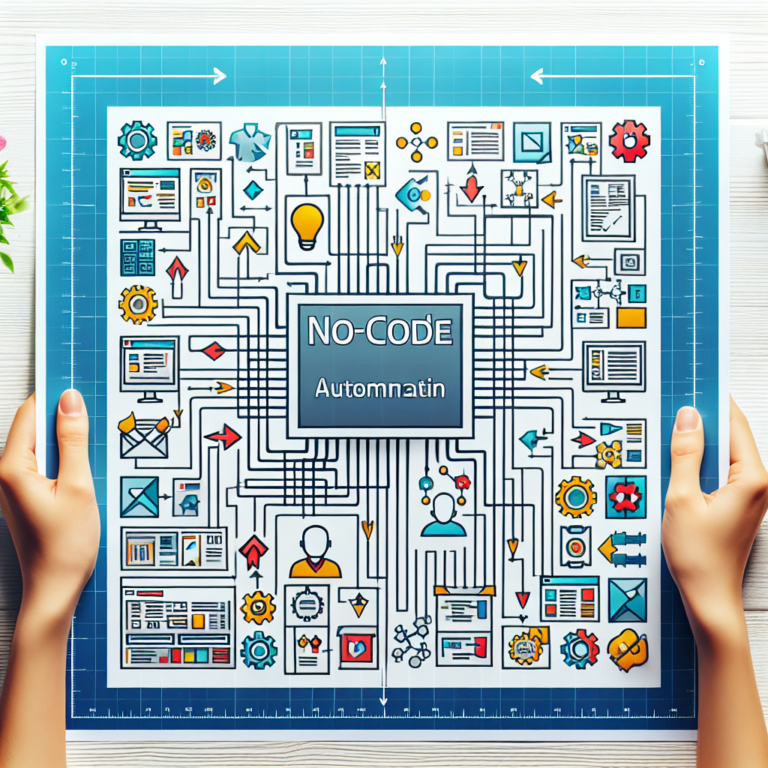Top Workflow Automation Tools for Small Online Businesses

Introduction
Workflow automation isn’t just a buzzword—it’s a crucial technology transforming how businesses operate in today’s fast-paced environment. At its core, workflow automation involves using technology to perform repetitive tasks automatically, cutting down on manual intervention. This means fewer errors and faster processes.
For small online businesses, the landscape is particularly challenging. Limited resources often put a strain on entrepreneurs trying to juggle multiple roles. There’s also an incessant demand to remain competitive in a saturated market. This is where automation comes into play as a game-changer. By automating routine tasks, small businesses can reclaim time and energy, allowing owners to focus on strategic growth and customer engagement. It frees them from the mundane, offering a much-needed respite in their bustling worlds, while also laying down a foundation for scalability and innovation.
Why Workflow Automation is Essential for Small Businesses
Running a small online business often feels like juggling flaming torches while riding a unicycle. You’re managing orders, handling customer queries, crunching numbers, and more. It’s a lot. Workflow automation is the extinguisher and training wheels you need. Why? Because it boosts efficiency, slashes errors, and scales with your business.
Let’s face it: time is your most valuable asset. Automation tools streamline repetitive tasks, letting you focus on strategies that grow your business. No more manual data entry or sending the same email a hundred times. You set it up once, and the software does the rest. Error-prone processes like these can now run flawlessly in the background.
But that’s not all. Workflow automation tools also cut costs. Automate data transfer, customer onboarding, or social media postings, and watch operational expenses drop. It’s like having a 24/7 employee who doesn’t take coffee breaks. And when your operations are streamlined and efficient, scaling up isn’t daunting—it’s the next natural step.
In essence, workflow automation not only makes your business run smoother but also turns the complex gridlocked processes into simple tasks, freeing you to focus on the bigger picture.
Key Features to Look for in Workflow Automation Tools
Selecting the right automation tool involves more than just picking a name from a list. It’s about ensuring these tools have features that truly add value. First, simplicity reigns supreme. A user-friendly interface can make the difference between a tool that collects dust and one that integrates seamlessly into daily operations. Small business owners often juggle loads of responsibilities, so the ease of setup and use can’t be overstated.
Next, integration capabilities. The ideal tool should connect with the apps you’re already using. This allows for a harmonious flow of information without the hassle of switching between platforms. Think beyond basic sync: look for tools that offer deep integrations, which can automate complex, multi-step processes across different services.
Scalability is another must-have feature. As your business grows, so will your automation needs. Tools that grow with you mean you won’t have to abandon the system you’ve invested time in learning and setting up.
Customization is crucial, too. Every business has unique workflows, so the ability to tweak processes to better fit your requirements is non-negotiable. Look for tools offering flexible options for creating bespoke automations.
Lastly, reporting capabilities round out essential features. Real-time analytics and reports that track efficiency gains and process bottlenecks can provide insightful data to make informed decisions. With clear insights at your fingertips, you can continually refine and improve your workflow strategies.
Top Workflow Automation Tools for Small Online Businesses
When it comes to picking the right workflow automation tools, the choices can be daunting. Each promises to simplify your workload and boost productivity, but not every tool fits every business. Here’s a breakdown of top picks that small online businesses can rely on to automate their processes efficiently.
1. Zapier
Zapier acts as a bridge, connecting your apps and automating routine tasks without needing any code. With over 2,000 app integrations, it allows you to automate everything from simple tasks to complex workflows. For small online businesses, Zapier is particularly useful for streamlining e-commerce operations. You can automate order processing, send automatic customer follow-ups, and manage inventory alerts, all without lifting a finger.
2. Make
Make offers advanced automation through its intuitive visual interface. You can set up complex, multi-step processes with ease. Small businesses often use it to automate social media posts, schedule email campaigns, and even manage CRM updates. The flexibility of Make means you can customize workflows to fit your unique business needs, whether it’s sending tailored emails or updating stock levels.
3. Trello
Trello isn’t just a project management tool; it packs a punch with its automation capabilities, known as Butler. It automates task assignments, deadlines, and sends you reminders and notifications about tasks. This ensures every team member knows their responsibilities, easing communication. For small teams, Trello brings an organized way to manage tasks and collaborate more effectively, cutting down on unnecessary back-and-forth communications.
4. Asana
Asana is another powerhouse when it comes to managing tasks and projects. With its automation features, you can automate task assignments and set deadline notifications. This tool ensures that nothing slips through the cracks—ideal for small business owners who juggle multiple roles. Asana helps teams efficiently track progress and automate recurring tasks, making everyday operations smoother and more efficient.
5. Microsoft Power Automate
If your business already relies on Microsoft’s suite of tools, Power Automate should be on your radar. Its strength lies in seamlessly connecting various Microsoft services, such as Office 365 and Dynamics. Power Automate can handle everything from automating email responses to streamlining data collection. This makes it especially valuable for businesses deeply rooted in Microsoft’s ecosystem, offering a familiar environment with robust automation capabilities.
Factors to Consider When Choosing a Workflow Automation Tool
When diving into the world of workflow automation tools, there’s a smorgasbord of options out there. Before you get too cozy with one, it’s crucial to weigh a few key factors. First on the list is budget. Some tools offer more bells and whistles but come at a premium, while others are wallet-friendly but may lack certain features. It’s a balancing act—know your priorities and what you’re willing to spend.
Next, ease of use should be high on your checklist. If you need a PhD just to navigate the dashboard, then it’s probably not the right fit. Look for tools with an intuitive interface, something that won’t frustrate you or your team during everyday operations.
Customer support can’t be overlooked. When technical glitches strike—as they inevitably will—you’ll want a responsive support team in your corner. Assess the quality of customer service through reviews and perhaps a quick chat with their support to gauge responsiveness.
Integration capabilities are vital. The tool you choose should play nice with your existing systems. Whether it’s your CRM, email marketing platform, or e-commerce solution, seamless integration minimizes friction and maximizes functionality.
Finally, consider scalability. Today, you’re a small business. Tomorrow, who knows? Ensure the tool you select can grow with you, handling increased workloads without breaking a sweat.
In sum, weigh these factors carefully. A hasty decision might leave you tangled in digital bureaucracy rather than streamlined success. Aim for a tool that complements your needs now and adapts as you expand.
Challenges of Implementing Workflow Automation
Adopting workflow automation is not without its hurdles. One of the primary challenges small online businesses face is the learning curve associated with new technology. While these tools are designed to simplify processes, the initial setup and understanding of the system can be daunting. Employees may feel overwhelmed or resistant to altering their usual routines, which can slow down the adoption process.
Another concern is the initial setup time. Integrating an automation tool into existing workflows requires planning and time investment. It’s not just about plugging the tool into your current system; it involves careful configuration and testing to ensure everything functions seamlessly and meets the business needs. This can be particularly taxing for small businesses that might already be stretched thin on resources.
To overcome these challenges, starting with comprehensive training sessions can be highly beneficial. Providing employees with the knowledge and skills needed to navigate these tools can ease the transition. Additionally, fostering an environment that encourages adaptation and feedback can gradually reduce resistance. Consider starting small, automating simple processes first, and gradually scaling up as comfort with the tool increases.
It’s also vital to choose tools that offer strong customer support, as expert guidance can quickly resolve issues and streamline the setup process. By addressing these challenges head-on, small businesses can ensure a smoother implementation and reap the eventual benefits of workflow automation.
Future Trends in Workflow Automation for Small Businesses
As technology races ahead, the landscape of workflow automation is set to change dramatically. One clear trend on the horizon is AI-driven automation, which promises to transform how small businesses operate. Unlike traditional automation tools, AI can not only perform repetitive tasks but also learn and adapt to new patterns, offering smarter, more efficient solutions. Imagine a customer service chat system that evolves to handle increasingly complex queries with minimal human intervention. That’s the power of AI in action.
Moreover, customization capabilities are expected to reach new heights. As more businesses seek automation tailored to their specific needs, tools that offer deeper personalization will stand out. This shift means small businesses can break away from one-size-fits-all solutions, crafting workflows that align perfectly with their unique operations and goals.
Increased integration across diverse platforms is another anticipated trend. As digital ecosystems expand, the ability for workflow tools to seamlessly connect different systems will be crucial. The days of data silos are numbered, paving the way for more cohesive, integrated business environments.
Finally, expect an emphasis on user-friendly, no-code or low-code platforms, making automation accessible to all, regardless of technical expertise. As these trends unfold, small online businesses stand to gain significant empowerment, allowing them to compete on even ground with larger counterparts and focusing not on mundane tasks, but on strategic growth and innovation.
Conclusion
In conclusion, the power of workflow automation tools lies in their ability to transform the operations of small online businesses. By reducing manual tasks and minimizing human error, these tools allow entrepreneurs to reclaim time that can be better spent on strategic growth initiatives and enhancing customer experiences. As business owners navigate the myriad of automation options available, it’s crucial to experiment and find tools that seamlessly integrate into their unique workflows. Tailored solutions not only boost efficiency but also foster a business environment ready to scale. Embracing workflow automation is more than adopting a new technology; it’s about empowering your business to operate smarter, not harder.