How to Use Airtable for Powerful Workflow Automation
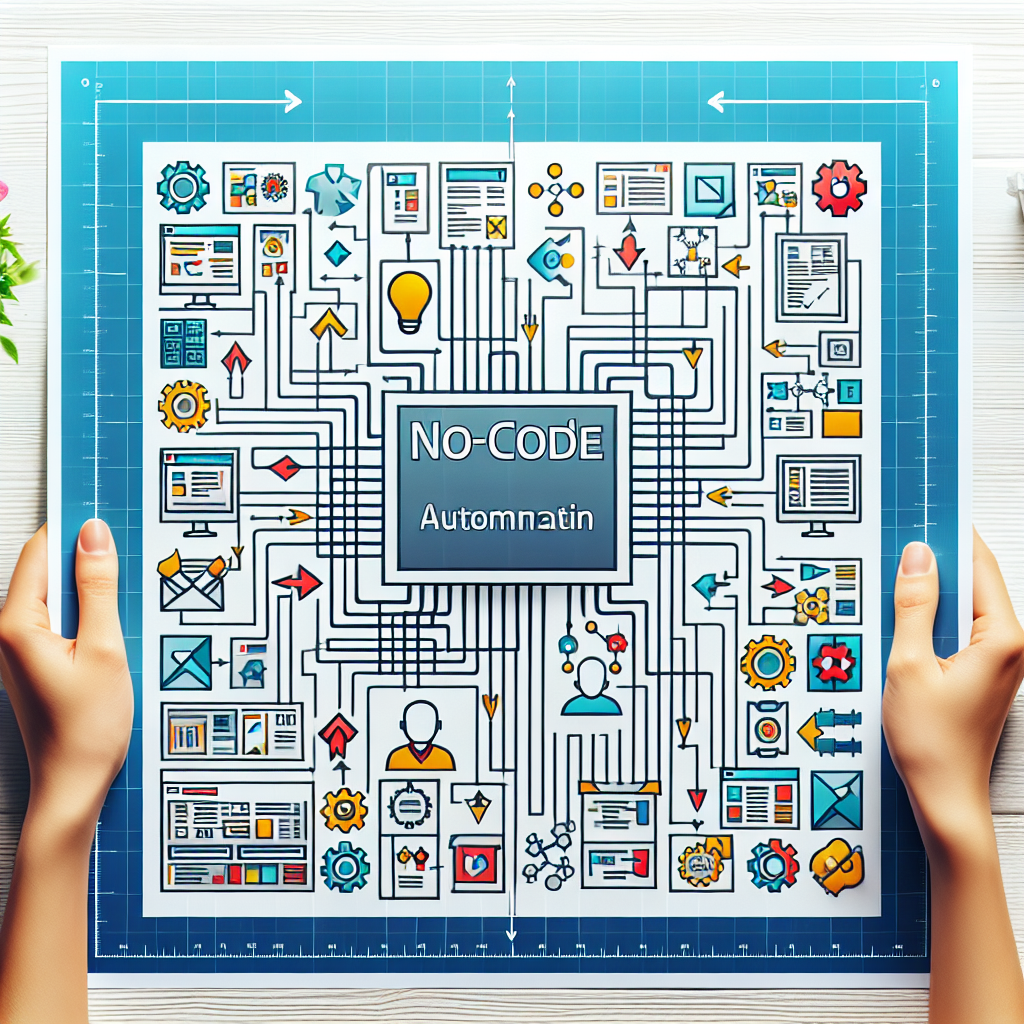

Dive into the world of Airtable, a tool that can transform how you manage and automate your workflows. Whether you’re tackling a small project or overseeing a complex process, Airtable brings simplicity and efficiency to your fingertips.
Introduction
Airtable is a versatile tool that’s quietly revolutionizing how we handle data and manage workflows. Blending the familiarity of a spreadsheet with the robustness of a database, Airtable simplifies what can often feel convoluted and chaotic. Imagine setting up workflows that respond automatically to your needs—a dream come true in our fast-paced world. That’s where workflow automation enters the picture. By automating routine tasks, you free up time, reduce errors, and ultimately focus on what truly matters: driving your projects forward. So, whether you’re a solo freelancer or part of a sprawling organization, Airtable provides the power and simplicity necessary to enhance your productivity through smart automation.
Understanding the Basics of Airtable
Airtable is like a spreadsheet on steroids. At its core, it’s a cloud-based collaboration tool that combines the simplicity of a spreadsheet with the power of a database. You can organize anything from a simple to-do list to a multi-faceted project plan. Key features include customizable fields, linking records between different tables (think of these as smarter tabs in your spreadsheet), and a variety of views like grids, calendars, and Kanban boards.
So, why ditch the traditional spreadsheet or database? Airtable offers more flexibility and is visually intuitive. While a standard spreadsheet may leave you fighting formulas or cumbersome data entry, Airtable’s user-friendly interface and templates simplify setup. Plus, unlike rigid databases that require technical chops to change structure, Airtable lets you tweak layouts with just a few clicks—no IT degree needed. It’s agile, adapts to your needs, and turns discipline into autonomy for your productivity.
Setting Up Your Airtable Base for Workflow Automation
First things first, get your Airtable base up and running. Think of it as your workspace, a chameleon that adapts to your project needs. Start by identifying the core functions your workflow requires, then translate these into tables and fields. Simplicity is key. Each table should represent a distinct entity, and fields should capture only necessary data—no fluff. This clarity makes automation smoother and less error-prone.
Now, let’s talk data structure. Designing a solid data structure is like laying a foundation. A well-thought-out plan translates to seamless automation later. Consider your workflow’s inputs and outputs, and sketch a flow where data passes intuitively from start to finish. Link related tables to echo real-life connections, ensuring that your base isn’t just a collection of disjointed data but a coherent system that mirrors your workflow.
With your base blueprint in place, you’re primed to automate. Airtable’s magic lies in its adaptability—structure it right, and automation becomes not just manageable, but almost instinctual.
Exploring Airtable’s Automation Features
Airtable’s built-in automation features are the secret sauce to taking mundane tasks off your plate. At the core are triggers and actions: these are the dynamic duo working behind the scenes. A trigger is the ”when this happens” of automation – like when a record is added or updated. An action is the ”do that” – sending an email, updating a field, or even triggering another app.
Why bother with automation? Well, it’s all about shaving time off your processes. Say you’ve got a workflow where every new client gets a welcome email. You could manually pop open your email each time, sure. Or, you set it up once in Airtable, and every time a new record hits your base, that email zooms out automatically. Just like that, you’ve erased a repetitive task from your to-do list.
Trust me, once you dive into automation, you’ll wonder how you ever managed without it. It’s akin to hiring a super-efficient assistant, minus the paperwork. The more you use it, the more you’ll find tasks to hand over. And it’s not just about doing things faster; it’s about freeing up brainpower for the real heavy lifting in your projects. Airtable automates with precision, so you can focus on what truly matters.
Building a Simple Automation: A Step-by-Step Guide
Creating a basic automation in Airtable is straightforward and a great way to introduce yourself to the platform’s capabilities. Let’s walk through setting up a simple email reminder for overdue tasks in a project management base. This example will highlight how automations can save you time and hassle.
Step 1: Identify the Trigger
First things first, open your Airtable base that tracks project tasks. You’ll want a field that marks tasks as ”Complete” or ”Incomplete”. The trigger for our automation will be any task that remains ”Incomplete” past its due date.
- Navigate to the ”Automations” tab at the top of the Airtable interface.
- Click on “+ Add Trigger” and select “When a record matches conditions”.
- Define the condition: ”Status” is ”Incomplete” and ”Due Date” is before TODAY().
Step 2: Set the Action
Next, you’ll set up the action – sending an email reminder. This is where Airtable really shines, allowing you to automate notifications with minimal fuss.
- Click on “+ Add Action”.
- Choose ”Send email” from the list of actions.
- Fill out the form: Set the recipient to the email address linked to the task (which should be a field in your base), write a subject like ”Task Overdue Reminder”, and compose your message, pulling in fields such as Task Name and Due Date for specificity.
Step 3: Test Your Automation
Go ahead and test your automation to ensure it works as expected. Airtable provides a handy ”Run Test” button.
- Click ”Run Test” for the trigger and the action. Airtable will prompt a simulated email based on your conditions.
- Check your email to see the result. If all goes well, you’ll see a neatly formatted reminder in your inbox.
Step 4: Activate and Celebrate
Once you’re satisfied with the test results, flip the switch to activate your automation.
- Simply toggle the automation from “Off” to “On”.
- Airtable will start monitoring tasks and sending email reminders automatically whenever conditions are met.
Congratulations! You’ve just automated a repetitive task, freeing up time for more important work. This simple use case is a glimpse into how Airtable can streamline your workflow effortlessly. With the basics covered, you can now imagine the potential applications of Airtable’s automation features across your projects.
Advanced Automation Techniques with Airtable
Once you’re comfortable with Airtable’s basic automation features, it’s time to level up. Advanced automation techniques can supercharge your workflows, letting you integrate with third-party apps and even customize solutions using Airtable’s API. Imagine eliminating manual data entry into your CRM or automatically updating project statuses across multiple tools. The key here is using more sophisticated triggers and actions, combined with external services through tools like Zapier or Make.com.
For example, you can automatically create a new entry in Trello whenever a record in Airtable changes status. Using Airtable’s scripting block, you can further customize operations, creating bespoke workflows that cater to your unique needs. When off-the-shelf isn’t cutting it, tap into the Airtable API. It’s your gateway to seamless data interactions between Airtable and virtually any online service—set conditions and build scripts that do the heavy lifting for you. Remember, while advanced automations demand more setup effort, they pay dividends in efficiency and precision, turning complex processes into no-brainers.
Tips and Best Practices for Effective Automation
When gearing up to automate your workflow with Airtable, it pays to approach it with a mindset geared toward simplicity and purpose. Here are some lean but powerful pointers to keep you on track.
Start with the End in Mind
Just because you can automate something doesn’t mean you should. Begin by clearly defining what you want to achieve with automation. Keep it simple: identify a repetitive task that eats up time and figure out how automating it justifies the effort.
Leverage Templates
Airtable offers a range of templates to ease you into automation. These pre-built solutions can serve as a launchpad for your projects. They’re not only a great time-saver but also offer insight into how experienced users structure their bases for automation.
Test Small, Scale Big
Before rolling out your shiny new automation across an entire project, run it on a smaller scale. Testing in a controlled environment allows you to iron out any kinks without causing ripples through your entire operation. Once you’re confident, ramp it up.
Keep Your Automations Clean
Overstuffed automations can become a tangled mess. Stick to the essentials: avoid unnecessary steps and triggers. Clarity is your ally, especially when your automations are reviewed or tweaked down the line.
Monitor and Iterate
An automation isn’t a set-and-forget solution. Regularly check if it’s delivering the expected results. Be ready to make adjustments as your needs evolve, keeping your automation aligned with changing goals.
Stay Informed on Updates
Airtable keeps rolling out new features and improvements. Spare a few minutes regularly to browse the updates or community forums. Staying on top of Airtable latest can open up new and improved ways to optimize your workflows.
Don’t Neglect Security
As you weave automations, remember: your workflows might handle sensitive data. Ensure that access is restricted appropriately and regular audits are conducted to safeguard against unwanted surprises.
In your quest for efficiency, the key is balance. While automation can turbo-charge productivity, it’s essential to maintain a lean and adaptive approach. Keep these tips at hand and let Airtable do the heavy lifting, so you can focus on what truly matters.
Conclusion
Airtable stands out as a transformative tool in the realm of workflow automation, offering simplicity wrapped in powerful functionality. By incorporating Airtable into your processes, you essentially equip yourself with a virtual assistant that handles the mundane tasks, freeing you up for more strategic endeavors. From small businesses to massive enterprises, anyone can benefit from the streamlined operations and greater productivity Airtable offers. So, take the plunge—experiment with its features, see how far your workflows can evolve, and let Airtable be the catalyst to a more efficient, automated future.
Additional Resources
To deepen your understanding and enhance your use of Airtable’s capabilities, dive into these resources:
- Airtable’s Help Center: Start with the basics or resolve complex queries with an extensive collection of guides and FAQs directly from Airtable’s support team.
- Official Airtable Community Forum: Engage with other users, share tips, explore case studies, and get answers to any Airtable-related questions from a vibrant community.
- YouTube Tutorials: Access step-by-step video tutorials that cover everything from setting up your first base to advanced automation techniques, catering to both beginners and experienced users.
- Airtable Universe: Explore this gallery of public Airtable bases for inspiration on how others have structured their workflows, offering insights and ideas you can adapt for your own needs.
- Books and eBooks: Look for specialized books that delve into Airtable automation, providing structured learning paths and practical examples tailored to different industries.
- Online Courses: Enroll in comprehensive courses on platforms like Udemy or Coursera, which offer in-depth lessons designed to boost your Airtable proficiency.
